FAQs

How often should I check my internet speed?
It’s good to check your speed at least once a month, especially if you notice any performance issues like buffering or slow downloads.
What should I do if my speed is lower than what I’m paying for?
Try resetting your modem and router. If the problem persists, contact your ISP to troubleshoot the issue. Sometimes, upgrading your plan or equipment can make a big difference.
Do I need a wired connection for accurate results?
It depends on your preference. Professional monitoring provides added security but at an additional cost. Self-monitoring can be a cost-effective alternative.
OUR PICKS

Ookla’s Speedtest.net
For the most accurate and widely trusted results:

Fast.com
For a minimalist, download-focused test

SpeedOf.Me
For real-world usage and advanced insights

Google’s Speed Test
For quick access right from your search engine

Testmy.net
For those who want a more in-depth, unbiased test
The Best Internet Speed Test Pages Compared
In today's hyper-connected world, a stable and fast internet connection is more crucial than ever. Whether you're streaming your favorite shows, working from home, or gaming online, the speed of your connection can make or break your experience. But how can you really know if you're getting the speeds you're paying for?
Enter the internet speed test.
While there are countless speed testing tools available, not all are created equal. In this post, we’re comparing the top five internet speed test pages based on their accuracy, ease of use, speed, and extra features. Let’s dive in and see which one suits your needs best.
Find the Right One for You

Ookla’s Speedtest.net
Why it's a favorite:
Ookla’s Speedtest is arguably the most well-known and widely used internet speed test tool. It’s been around for years and has built a reputation for reliability. With a clean interface, it delivers quick results that measure your download speed, upload speed, and ping.
Key Features:
- Accuracy: Very reliable due to its wide network of testing servers globally.
- Ease of use: Super simple interface, easy to use for beginners and pros alike.
- Extras: Mobile app, historical data tracking, server selection, and ISP ratings.
- Result speed: You’ll get your results in less than 30 seconds.
Why you’ll love it:
Ookla’s Speedtest allows you to manually select your test server from their list, giving you control over which server you want to measure against. Plus, if you’re curious about how your speed compares to others in your area, you can see detailed insights based on your region.

Fast.com
Why it's a favorite:
Fast.com is a super minimalistic speed test tool by Netflix. The primary aim here is to quickly and accurately measure your internet's download speed, making it perfect for streamers who want to know if their connection can handle HD content.
Key Features:
- Accuracy: Excellent for measuring download speed.
- Ease of use: The simplest of all speed tests—just click, and boom! Instant results.
- Extras: Limited features (mostly focused on download speeds), but you can view upload speeds by clicking a button.
- Result speed: Results in less than 30 seconds.
Why you’ll love it:
If you’re the type of person who doesn’t want to deal with a ton of data and just wants a no-nonsense number for your download speed, Fast.com is a great pick. It’s the go-to tool for people whose main concern is streaming quality.
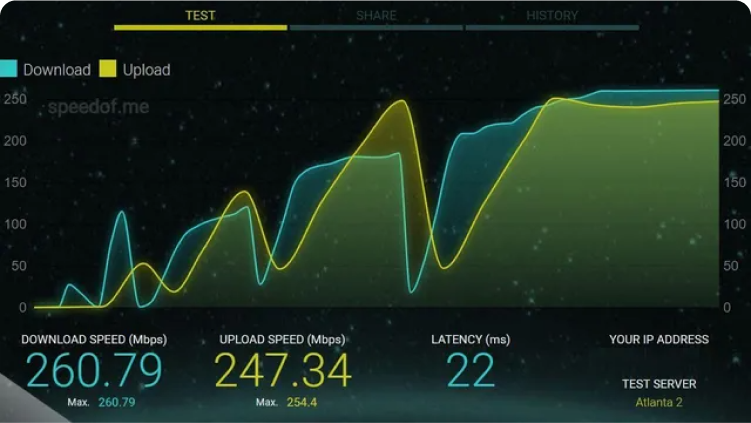
SpeedOf.Me
Why it's a favorite:
SpeedOf.Me offers a unique testing approach compared to other tools on this list. Instead of relying on a specific server, it mimics real-world browsing by sending small chunks of data to measure speed, which provides a more accurate reflection of your day-to-day internet performance.
Key Features:
- Accuracy: One of the best for mimicking real-world usage.
- Ease of use: A bit more complex than others but still user-friendly.
- Extras: Provides a graph showing speed variation during the test, historical data storage.
- Result speed: A bit slower, taking around 60 seconds, but worth the wait for the detailed
Why you’ll love it:
SpeedOf.Me’s real-world testing approach is ideal for users who want a more nuanced view of their internet speed. If you’re serious about understanding how your speed fluctuates while browsing, this is your tool.
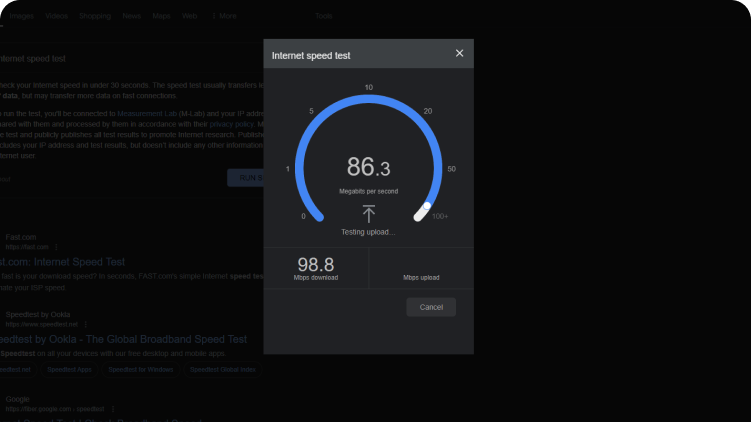
Google’s Speed Test
Why it's a favorite:
Powered by Measurement Lab (M-Lab), Google’s Speed Test is the perfect option for anyone looking for a fast, no-fuss result straight from the search engine. Just type "internet speed test" into Google, and you’ll be able to test your connection right there in the search results.
Key Features:
- Accuracy: Reliable for quick checks but lacks advanced options.
- Ease of use: Couldn’t be easier—no need to visit a separate page.
- Extras: Basic, but integrates directly into Google search.
- Result speed: Fast, usually within 30 seconds.
Why you’ll love it:
It’s quick, easy, and readily available. For anyone who needs a fast speed check without leaving Google, this is the best option. Plus, it’s free and doesn’t have ads or distractions.
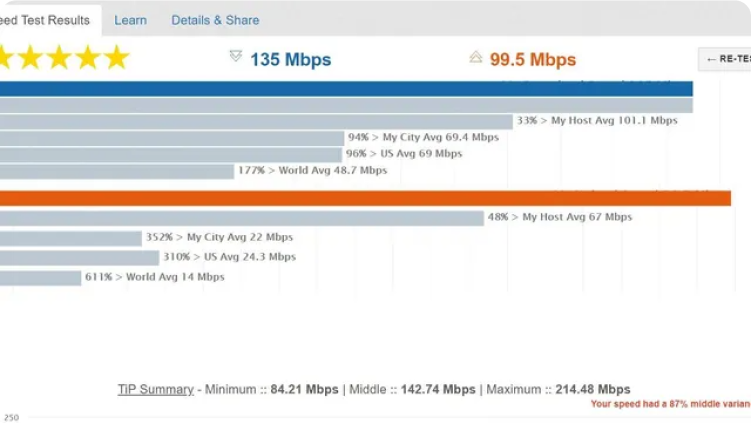
TestMy.net
Why it's a favorite:
TestMy.net is different from most other speed tests because it doesn't rely on a traditional testing server structure. Instead, it uses HTML5, making it an excellent tool for people who want a speed test that works across all devices without needing any plugins or third-party software.
Key Features:
- Accuracy: Known for being highly accurate by measuring real-world usage.
- Ease of use: A little more technical than others, but still user-friendly once you get the hang of it.
- Extras: Offers separate tests for download speed, upload speed, and latency. You can also compare your results with global averages.
- Result speed: Results take slightly longer than other tools, but the depth of information is well worth it.
Why you’ll love it:
TestMy.net provides an independent testing system that doesn't rely on your ISP's servers, meaning it's less likely to be biased. It’s perfect for users who want a more in-depth look at their connection and aren’t afraid to explore a few extra settings to get precise data.
Which Speed Test Is Right for You?
Now that you’ve seen the top contenders, here’s a quick breakdown of when to use each one:
- For the most accurate and widely trusted results: Go with Ookla’s Speedtest.net.
- For a minimalist, download-focused test: Fast.com is your best bet.
- For real-world usage and advanced insights: SpeedOf.Me is perfect.
- For quick access right from your search engine: Google’s Speed Test has you covered.
- For those who want a more in-depth, unbiased test: TestMy.net is a great pick.
No matter which tool you choose, regularly testing your internet speed can help you stay on top of your connection’s performance. If you notice your speeds aren’t what you’re paying for, it might be time to reach out to your ISP or consider upgrading your plan.
Wrapping It Up
At the end of the day, all of these internet speed tests offer great insights into how your connection is performing. Whether you're looking for a quick and simple test or something with more detailed information, there’s an option that fits the bill. The key is to pick one that aligns with your needs and preferences.
If you're curious about your connection and want a reliable speed test, give one of these tools a try today!

 What is fiber optic internet?
What is fiber optic internet?



